Others
27 October 2021
Universal Design Principles
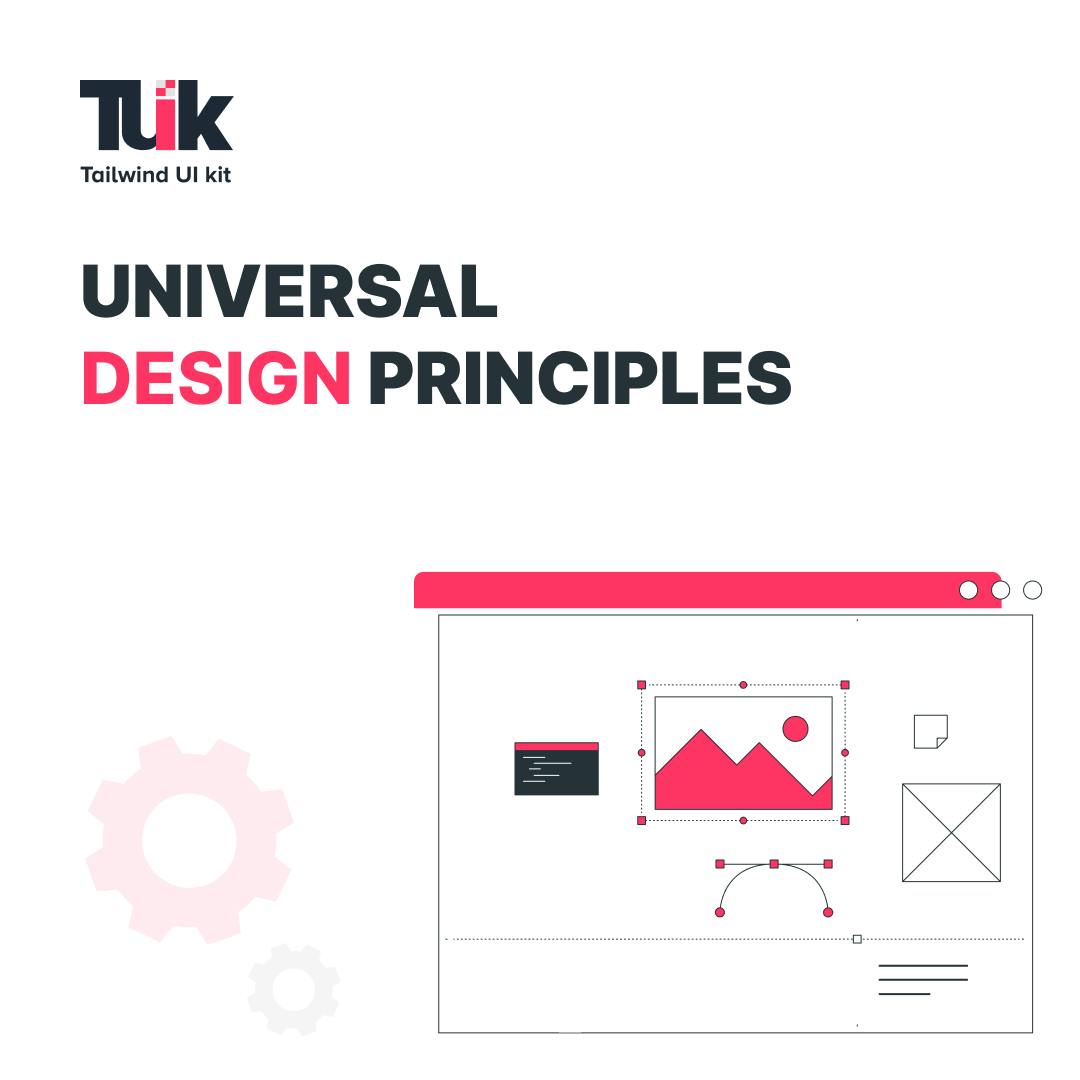
Hi everyone,
This weekly blog revolves around the universal design principles that every designer should be aware of. Businesses are run for revenue, and generating revenue from websites is only possible if you have traffic. You can have the best of products, and it will be of no use if your online presence is not designed to handle different types of traffic. There’s no arguing with the fact that SEO optimization is a very successful way of generating traffic along with other digital marketing techniques. Ultimately, there’s no use of generating traffic through any means if your design does not capture the attention of your users.
This blog is meant to brush up on some of the universal design principles. So let’s just get right on it.
Use of Visuals
You must have heard the saying, “ A picture speaks more than a thousand words.” Since the attention span of users is decreasing with time, it is very important to convey your message without too much content. This is where visuals come in. Visuals are prominent, grab users’ attention, and on top of that, they are not boring.
Apart from visuals, the use of colors is also convenient. Making the areas you want the user to click on prominent by using colors is also a way to do it. Making the clickable links bold is also one of the many techniques you can use. Just use your creativity and make it happen.
Hick’s Law
Hick's law goes like this: “With all additional options it increases the time required to make a decision.”
From personal experience, I see the application of Hick’s law in most fields of life. Even if you go shopping, there;’s a certain point after you start to get confused among the options that are available for you.
Same is the case with Web Design. If you leave the user with too many options to choose from, chances are that they will end up choosing nothing and eventually leave the site all confused. Make sure you remove irrelevant options in order to help your user and also yourself. Adding filters is a really cool feature and it’s very common these days. You should really add filters if for some reason it's impossible to remove options.
Gestalt’s Law
Merriam-Webster defines the word Gestalt as: “a structure, arrangement, or pattern of physical, biological, or psychological phenomena so integrated as to constitute a functional unit with properties not derivable by summation of its parts”. In simpler words, it means seeing a picture as a whole rather than identifying it by its components.
Similarly, when somebody visits your website, they will see the page as a whole before noticing different components on your website. Gestalt’s law follows this concept and tells you how to make web designs keeping the rule in mind.
Proximity
By default, people assume things as “one” that are close in distance and separate things that are far away.
Same way in a web design, one must avoid putting things close so the user doesn’t feel like they are connected. Things that are not related to each other should be at a fair distance from each other.
Similarity
It is established that things that look alike are somehow connected. Things can be similar through their size, color, and shape. Keeping that in mind one can design things that are related to each other in such a way that it has a similar font, color scheme, or shape, so it’s easy for the user to identify the connection.
Closure
This is an interesting one. According to this law, one must create the picture by just shapes or lines. Arrangements of these shapes in such a way that the user is able to see a picture is what closure is all about.
Symmetry
It is undeniable that people find symmetrical images or shapes pleasing. It is easy to distinguish objects if they are symmetrical. That is what this law is all about. On a web page columns, images, and text that are symmetrical will attract more users.
Common Fate
People tend to group things together that show the same direction.
If a group of people is facing in the same direction you will automatically assume that they are connected.
You can use this law if you want your user to head in a particular direction.
Continuity
Eyes follow a continuous object that is headed in the same direction until its end. One can use that smartly to lead the user’s eyes on your primary subject by adding an additional continuous object.
Fitt’s Law
Fitts' law states that the amount of time required for a person to move a pointer (e.g., mouse cursor) to a target area is a function of the distance to the target divided by the size of the target.
This means that the size and distance of the object is very important. If an object is large and closer, it’s evident that the user will click on it. For example, If someone is going through a shopping website, you want the user to buy things or add things in the cart. Making these buttons bigger and closer will help them stand out from other content and the user is more likely to click them.
One should smartly decide the size of the object as too big is just as bad as too small.
Conclusion
Even though there are thousands of techniques to design your web page and many innovative methods to make your design look cool. Some principles will and should never change. It is important for designers to get the basics right first and then use their creativity to come up with designs that make them stand out from the crowd.

